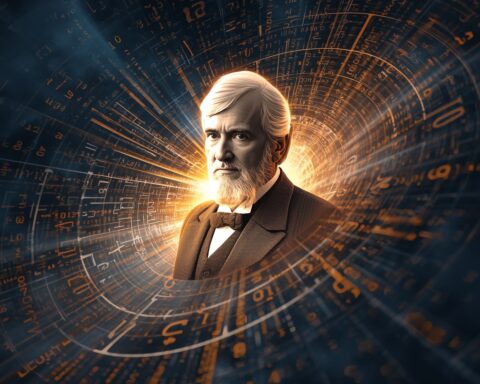Last Updated on October 4, 2025 12:28 pm by Laszlo Szabo / NowadAIs | Published on October 4, 2025 by Laszlo Szabo / NowadAIs
What is an AI Automation Tool That Actually Saves at Least a Day Every Week? – Key Notes
Documented Time Savings: Research and case studies consistently demonstrate that AI automation tools deliver substantial time savings, with 37% of daily users reclaiming between 5-10 hours weekly and some tasks seeing speed improvements of up to 56%. These aren’t hypothetical projections but measured results from real implementations across diverse industries and organization sizes.
Platform Selection Matters: The choice between automation platforms like Zapier, Make, and n8n significantly impacts both implementation success and long-term value, with each platform offering different balances of ease-of-use, functionality, and customization capability. Organizations must match platform capabilities to their specific needs, technical resources, and security requirements rather than simply choosing the most popular option.
Strategic Implementation Required: Simply purchasing AI automation tools doesn’t guarantee time savings, as successful implementation requires careful process analysis, change management, employee training, and ongoing optimization to ensure automated workflows continue delivering value as business needs evolve. The organizations seeing the greatest returns treat automation as a strategic initiative rather than a tactical technology purchase.
Time has become the most precious commodity in modern business operations. Professionals across industries are constantly searching for ways to reclaim hours lost to repetitive tasks, endless email chains, and manual data processing. The answer lies in AI automation tools that promise not just incremental improvements, but substantial time savings that can transform how work gets done.
Impact of AI Automation on Weekly Productivity
Nearly 37% of daily AI users save between 5-10 hours per week thanks to these intelligent systems. This level of efficiency gain essentially adds an extra day to the workweek, allowing professionals to focus on higher-value activities that require human creativity and strategic thinking. Business leaders are paying attention to these numbers, with 79% of executives recognizing the transformative potential of automation in their organizations.
The time savings aren’t theoretical or based on wishful thinking. Real organizations are documenting measurable results that speak to the practical value of AI automation tools. Early testing of Microsoft 365 Copilot at British Heart Foundation suggests the tool could save users up to 30 minutes each day. When you multiply that across a team or organization, the cumulative impact becomes staggering. These aren’t just minor tweaks to existing workflows but fundamental shifts in how work gets accomplished.
Research shows that tools like ChatGPT and Copilot help employees complete tasks up to 56% faster. The challenge isn’t whether AI automation tools can save time, but rather ensuring that organizations use that reclaimed time effectively. When properly implemented, these tools don’t just speed up existing processes but enable entirely new ways of working that were previously impossible due to time constraints.
Understanding Different Types of AI Automation Tools
The landscape of AI automation tools includes several distinct categories, each designed to address specific business needs. Workflow automation platforms connect different applications and services, allowing data to flow seamlessly between systems without manual intervention. These platforms have evolved from simple “if this, then that” logic to sophisticated systems capable of handling complex multi-step processes with conditional branching and error handling.
Content generation tools represent another major category, using artificial intelligence to produce written materials, images, videos, and other creative assets. Generative AI can reduce the time it takes to create content by as much as 90% by automatically generating reports, detailed documentation, and marketing materials. This dramatic time reduction allows content creators to focus on strategy and refinement rather than starting from scratch with every project.
Communication automation tools manage the endless stream of emails, messages, and notifications that consume so much of the modern workday. AI-powered email management tools can automatically sort, prioritize, and even respond to routine emails, saving employees hours each week. These systems learn from user behavior to become increasingly accurate at determining which messages require immediate attention and which can wait or be handled automatically.
Research and analysis tools powered by artificial intelligence can process vast amounts of information and extract relevant insights in minutes rather than hours or days. NotebookLM by Google is described as one of the best free tools for anyone doing research, learning from documents, or working through dense materials. These platforms transform how professionals gather information, eliminating the need to manually review hundreds of documents to find relevant data points.
Top Platforms for Workflow Automation
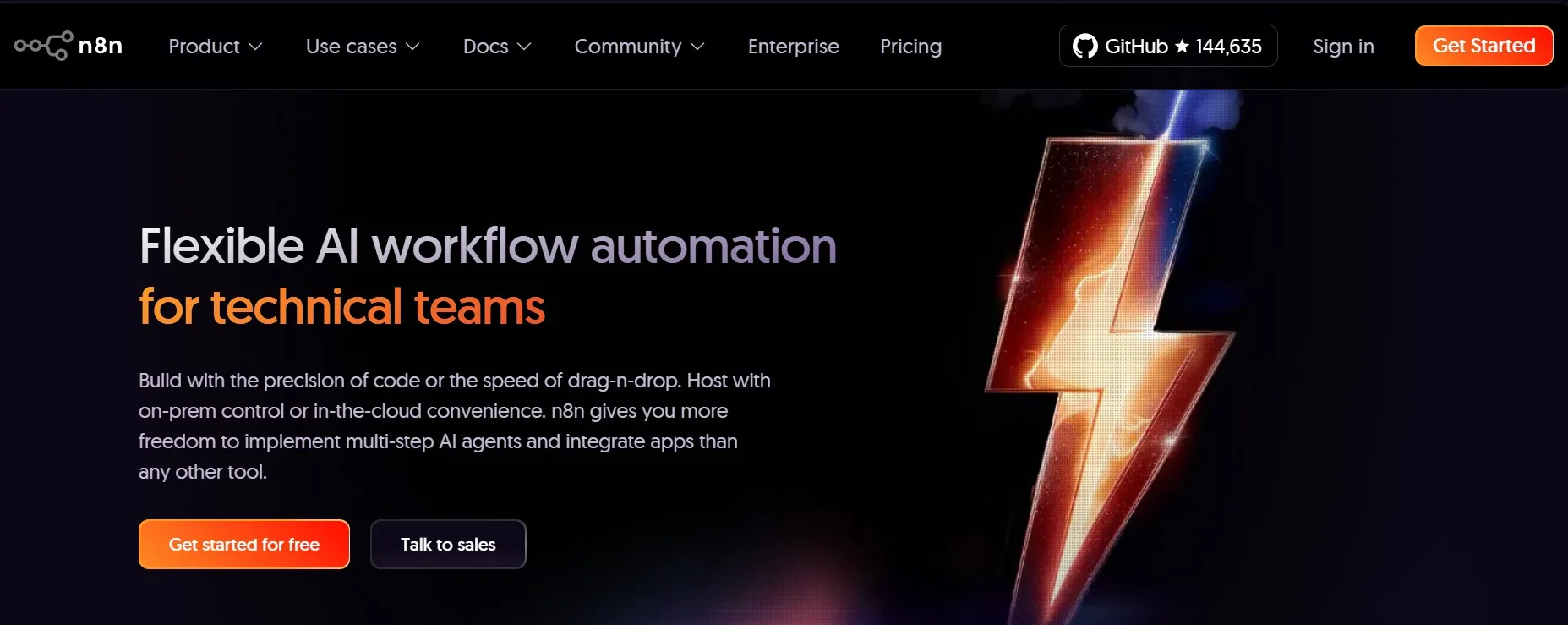
Zapier has established itself as a household name in workflow automation, offering connections to thousands of applications through a user-friendly interface. Zapier stands out with its intuitive drag-and-drop interface that makes it easy even for non-technical users to create and manage workflows with minimal guidance. The platform’s strength lies in its accessibility and the sheer number of pre-built integrations available, making it possible to connect virtually any combination of business tools without writing code.
Make (formerly Integromat) offers a more visual approach to automation with its canvas-based interface. Make supports 2,400+ apps and generally more API endpoints per app than Zapier, letting users automate more types of app actions. This expanded capability makes Make particularly appealing for users who need to perform complex operations within their automated workflows. The visual nature of Make’s interface also helps users understand the flow of data through their automation at a glance.
N8n represents a different philosophy in the automation space, offering both cloud-hosted and self-hosted options for organizations with strict security requirements. N8n offers the most advanced technical capabilities, allowing the construction of complex and highly customized AI solutions. While this platform requires more technical expertise to fully leverage, it provides unparalleled flexibility for organizations that need custom automation solutions. N8n’s self-hosted option is ideal for businesses that must comply with strict security or privacy standards.
The choice between these platforms often comes down to specific organizational needs and technical capabilities. Zapier is a good starting point for non-tech users who are exploring automation, while Make is more robust for building advanced scenarios. Organizations need to evaluate their current skill sets, budget constraints, and long-term automation goals when selecting a platform that will serve as the foundation for their automated workflows.
Task Management Systems with Built-In Intelligence
Modern task management platforms have evolved beyond simple to-do lists to become intelligent systems that actively help teams work more efficiently. Asana combines project management with AI through Asana Intelligence and AI Studio, enabling teams to automate workflows, predict bottlenecks, and make data-driven decisions. These predictive capabilities allow project managers to address potential problems before they derail timelines, rather than constantly firefighting issues as they arise.
The integration of artificial intelligence into task management systems creates a virtuous cycle of improvement. As teams use these platforms, the systems learn from patterns in how work gets done, becoming increasingly accurate at estimating task duration, identifying dependencies, and suggesting optimal team member assignments. This machine learning component means the tools become more valuable over time, delivering increasing time savings as they accumulate more data about how your specific organization operates.
Alternative platforms like Trello and Notion have also incorporated AI capabilities to help teams work smarter. These tools offer different approaches to project organization, from Trello’s kanban-style boards to Notion’s flexible database system. The common thread is that artificial intelligence enhances each platform’s core functionality, automating routine decisions and surfacing important information that might otherwise get lost in the daily deluge of updates and notifications.
Real-World Case Studies and Measurable Results
The true test of any technology comes from examining how it performs in actual business environments under real-world conditions. One case study documented automation of 40 operations per day, saving approximately 40 hours monthly and showing significant impact on departmental efficiency. This wasn’t a simple automation but a comprehensive overhaul of how routine tasks were handled, demonstrating that substantial time savings require thoughtful implementation rather than just installing software.
YDUQS, a Brazilian education company, uses Vertex AI to automate screening of cover letters for student admissions, resulting in a 90% success rate and 4-second average response time. This streamlined enrollment process enabled YDUQS to save approximately BRL 1.5 million since adoption. The financial impact demonstrates that time savings translate directly to bottom-line results, making these investments in AI automation tools easily justifiable from a business perspective.
Large-scale automation projects yield even more impressive results when complexity and data volume increase substantially. The same case study referenced earlier noted that the most extensive automation involved tasks like payroll processing and benefits management for a large number of employees. Although frequency was lower, the complexity and volume of data were much higher, leading to massive time savings that showcase the power of scaling up automation efforts across an entire organization.
Email and Communication Management Solutions
Email remains one of the biggest time drains in modern professional life, with the average worker spending hours daily managing their inbox. Intelligent email management systems use artificial intelligence to understand which messages truly require your attention and which can be automatically categorized, archived, or even responded to without human intervention. These tools learn from your email habits, becoming increasingly accurate at predicting which messages you’ll want to see immediately and which can wait for your weekly review session.
Communication automation extends beyond email to encompass the entire ecosystem of workplace messaging platforms. Chatbots and automated response systems can handle common inquiries, freeing human team members to focus on complex questions that require judgment and creativity. These systems don’t just save time for the people who would otherwise answer these questions but also provide faster responses to the people asking them, improving overall communication efficiency across the organization.
The sophistication of modern communication automation tools allows them to understand context and sentiment, not just keywords. This means they can appropriately escalate urgent matters to human attention while confidently handling routine requests. As these systems mature, the line between automated and human responses becomes increasingly blurred, with many people unable to tell the difference when interacting with well-designed automated systems.
Content Creation and Documentation Automation
Creating content from scratch represents an enormous time investment for knowledge workers across virtually every industry. AI automation tools can dramatically accelerate this process by generating first drafts, suggesting improvements to existing content, and even adapting materials for different audiences or formats. Writers can spend their time refining and adding the human touches that make content truly compelling, rather than staring at blank pages waiting for inspiration to strike.
Documentation automation proves particularly valuable in technical fields where comprehensive documentation is essential but time-consuming to create and maintain. These tools can automatically generate documentation from code, create user guides based on interface designs, and keep documentation synchronized with product changes. The time savings compound over time as documentation remains current without requiring constant manual updates from busy developers or technical writers.
Marketing teams find particular value in content automation tools that can generate variations of successful campaigns, adapt messaging for different platforms, and even create entire social media calendars. While human oversight remains essential to ensure brand consistency and quality, the heavy lifting of content creation can be largely automated, freeing marketers to focus on strategy and creative direction rather than tactical execution.
Data Processing and Analysis Automation
Organizations generate and collect more data than ever before, but raw data provides little value without analysis and interpretation. AI automation tools excel at processing large datasets, identifying patterns, generating visualizations, and extracting actionable insights. Data cleaning and validation can be automated to ensure quality while regular maintenance cleaning can be scheduled, preventing the “garbage in, garbage out” problem that plagues many data-driven initiatives.
The ability to automate data integration across multiple sources creates a unified view of information that was previously scattered across different systems. This integration happens continuously in the background, ensuring that decision-makers always have access to current information rather than working from outdated reports. The time saved extends beyond just the technical work of moving data around, as it eliminates the delays inherent in waiting for manual report generation and distribution.
Predictive analytics powered by artificial intelligence can identify trends and forecast future outcomes based on historical data patterns. These insights enable proactive decision-making rather than reactive responses to problems after they’ve already occurred. While data scientists still play crucial roles in designing and validating these models, automation handles the repetitive work of running analyses and generating reports, allowing analysts to focus on interpretation and strategic recommendations.
Implementation Strategies for Maximum Time Savings
Successfully implementing AI automation tools requires more than just purchasing software and hoping for the best. Organizations need to start by identifying the tasks that consume the most time and offer the greatest potential for automation. Not every task should be automated, as some benefit from human judgment and creativity. The goal is to free humans from repetitive, rule-based work so they can focus on activities that truly require human capabilities.
Change management plays a critical role in automation success, as employees may initially resist tools they perceive as threats to their jobs or changes to familiar workflows. Organizations that communicate clearly about how automation will benefit employees personally, not just the company’s bottom line, see much higher adoption rates. Training programs that help team members understand and leverage automation tools ensure that the technology delivers its promised time savings rather than sitting unused.
Continuous optimization keeps automation efforts delivering value over time as business needs evolve. Regular reviews of automated workflows help identify opportunities for improvement, eliminate processes that no longer serve their intended purpose, and expand automation to additional areas. Some service providers monitor performance, handle updates, and continue to optimize as businesses evolve, ensuring that automation investments continue delivering returns long after initial implementation.
Measuring and Maximizing Your Time Savings
Establishing clear metrics before implementing AI automation tools provides a baseline for measuring success and justifying continued investment. Time tracking should capture not just the raw hours saved but also the quality improvements and error reduction that automation provides. Some organizations find that the most valuable benefit isn’t strictly time savings but rather the ability to consistently meet deadlines and maintain quality even during peak demand periods.
Employee feedback provides crucial qualitative data about how automation impacts daily work experience. Workers on the front lines often identify opportunities for additional automation or discover edge cases where automated processes need refinement. Creating channels for this feedback ensures that automation strategies evolve based on real-world usage rather than theoretical assumptions about how work gets done.
The question of what to do with time saved by automation deserves careful consideration. A new study shows that many people aren’t putting newfound time to good use, highlighting the need for managers to actively guide how reclaimed time gets allocated. Organizations that develop clear strategies for reinvesting saved time into high-value activities see the greatest return on their automation investments.
Overcoming Common Challenges and Obstacles
Integration complexity often poses the first hurdle for organizations attempting to implement comprehensive automation. Different systems may use incompatible data formats, require custom API connections, or simply refuse to communicate with each other without significant technical intervention. Modern automation platforms address these challenges by providing pre-built connectors and transformation tools, but some level of technical expertise remains necessary for complex integrations.
Security and privacy concerns require careful attention when automating workflows that handle sensitive data. Organizations must ensure that automated processes maintain appropriate access controls, encrypt data in transit and at rest, and comply with relevant regulations. The temptation to prioritize convenience over security can create vulnerabilities that expose organizations to data breaches or compliance violations with consequences far exceeding any time savings achieved through automation.
Maintenance and updates present ongoing challenges as both the automation tools themselves and the systems they connect receive regular updates. Automated workflows that functioned perfectly can suddenly break when one component changes its API or data structure. Organizations need processes for testing automation after updates and quickly addressing any issues that arise to prevent disrupted workflows from creating more work than the automation saves.
The Future of AI Automation and Time Management
Artificial intelligence capabilities continue advancing at a rapid pace, promising even more sophisticated automation possibilities in the near future. Systems are becoming better at understanding context, handling exceptions, and even learning from minimal examples rather than requiring extensive training data. These improvements will enable automation of tasks currently considered too complex or too dependent on human judgment to delegate to machines.
The integration of multiple AI capabilities into unified platforms will eliminate many of the current integration challenges. Instead of stitching together separate tools for different aspects of automation, future platforms will offer comprehensive functionality out of the box. This consolidation will reduce the technical expertise required to implement sophisticated automation, making these tools accessible to smaller organizations without dedicated IT teams.
As AI automation tools become more prevalent, expectations about productivity and response times will shift accordingly. Organizations that fail to adopt these tools may find themselves at a competitive disadvantage, unable to match the speed and efficiency of automated competitors. The question isn’t whether to adopt AI automation but rather how quickly organizations can effectively implement these tools while managing the human and organizational changes they require.
Definitions
AI Automation Tools: Software platforms that use artificial intelligence to perform tasks automatically without human intervention, learning from data patterns to improve performance over time and handle increasingly complex operations that previously required human judgment.
Workflow Automation: The process of creating rule-based systems that move data and tasks between different applications and people according to predetermined logic, eliminating manual steps and ensuring consistent execution of multi-step processes.
API Integration: The technical connection that allows different software applications to communicate and share data with each other through Application Programming Interfaces, enabling automated workflows to span multiple systems without manual data transfer.
Generative AI: Artificial intelligence systems capable of creating new content such as text, images, or code based on patterns learned from training data, going beyond simple rule-following to produce original outputs tailored to specific requirements.
Task Management Systems: Software platforms that help teams organize, prioritize, and track work items throughout their lifecycle, often including features for assignment, deadline tracking, dependency management, and progress visualization.
Data Cleaning: The process of identifying and correcting errors, inconsistencies, and formatting issues in datasets to ensure accuracy and reliability when used for analysis or automated processes, preventing “garbage in, garbage out” problems.
Change Management: The structured approach to transitioning individuals, teams, and organizations from current methods to desired future states, addressing resistance, providing training, and ensuring adoption of new tools and processes.
Predictive Analytics: The use of historical data, statistical algorithms, and machine learning to identify the likelihood of future outcomes, enabling proactive decision-making rather than reactive responses to problems after they occur.
Frequently Asked Questions
Q: What AI automation tools can realistically save me 10 hours per week?
A: Several AI automation tools have documented time savings in this range, including workflow automation platforms like Zapier, Make, and n8n that connect your various business applications to eliminate manual data entry and task handoffs. Content generation tools powered by AI can reduce creation time by up to 90% according to industry research, while email management systems automatically sort and prioritize messages to eliminate hours spent on inbox management. The specific tools that will save you the most time depend on which repetitive tasks currently consume your workday, making task analysis the critical first step before selecting tools.
Q: How do AI automation tools differ from traditional automation software?
A: Traditional automation follows rigid rules that you program explicitly, executing the exact same steps every time without adaptation or learning from experience. AI automation tools use machine learning to understand patterns, handle exceptions, improve over time, and even make decisions within defined parameters rather than simply following predetermined scripts. These intelligent systems can process unstructured data like emails and documents, understand context and intent, and adapt their behavior based on outcomes, capabilities that traditional rule-based automation cannot match.
Q: Are AI automation tools difficult to implement for non-technical users?
A: Modern AI automation tools have made significant strides in accessibility, with platforms like Zapier specifically designed for users without coding experience through intuitive drag-and-drop interfaces and pre-built templates. That said, implementation difficulty varies significantly based on the complexity of your desired automation and the technical capabilities within your organization. Simple automations connecting common business tools can often be set up in minutes, while complex multi-system workflows may require technical expertise or professional services to implement correctly, making honest assessment of your needs and resources essential before committing to a platform.
Q: What security risks should I consider with AI automation tools?
A: AI automation tools typically require access to multiple systems and data sources to function effectively, creating potential vulnerabilities if not properly configured with appropriate permissions and access controls. You should carefully review each tool’s data handling practices, ensure connections use encrypted channels, implement least-privilege access principles, and verify compliance with relevant regulations like GDPR or HIPAA if handling protected data. Self-hosted options like n8n provide greater control over sensitive data for organizations with strict security requirements, while cloud-based platforms offer convenience at the cost of entrusting your data to third-party infrastructure.
Q: How can I measure the actual time savings from AI automation tools?
A: Effective measurement starts before implementation by documenting baseline time requirements for tasks you plan to automate, including not just the primary task but associated steps like data gathering, error correction, and status updates. After implementation, track both direct time savings and indirect benefits like reduced errors, faster response times, and increased consistency in task execution that may be even more valuable than raw time savings. Employee feedback provides crucial qualitative data about workflow improvements and identifies opportunities for further optimization, while regular reviews ensure your measurements account for how automation performance changes as processes evolve and systems learn from accumulated data.