Last Updated on February 9, 2024 2:44 pm by Laszlo Szabo / NowadAIs | Published on February 9, 2024 by Juhasz “the Mage” Gabor
Apple’s MGIE: Time to Dismiss Photoshop? – Key Notes
- MGIE is a collaborative project between Apple and the University of California, Santa Barbara.
- Enables image edits through natural language instructions.
- Capable of Photoshop-style modifications, photo quality optimization, and local editing.
- Open-source availability on GitHub for user exploration and contribution.
- Empowers creative expression in personal, professional, and artistic endeavors.
The Birth of MGIE
Apple Inc., the tech giant renowned for its groundbreaking products and services, has once again proven its prowess in the field of Artificial Intelligence (AI) with the introduction of an image generating AI model – MGIE, or Multimodal Guided Image Editing.
MGIE is the end product of a collaborative effort between Apple and researchers from the University of California, Santa Barbara. The model was presented in a research paper accepted at the International Conference on Learning Representations (ICLR) 2024, a premier platform for AI research.
A Fusion of AI and Image Editing
MGIE, a state-of-the-art AI model, brings a fresh perspective to image editing by enabling edits based on natural language instructions. This open-source AI model interprets user commands and performs pixel-level manipulations.
Working with MGIE is as intuitive as it gets. Users merely have to type out their desired changes in plain English.
For instance, a user might instruct, “Make the trees in this photo taller,” or “Change the color of this dress to blue.”
Once the instructions are fed, MGIE’s advanced language model deciphers the commands, identifying specific objects, attributes, and modifications.
Simultaneously, the model analyzes the image, identifying key elements and their relationships.
In the final step, MGIE combines both linguistic and visual understanding to intelligently manipulate the image in accordance with the user’s commands.
MGIE’s Varied Capabilities: Photoshop-style Modifications

MGIE’s capabilities are not limited to mere color adjustments or simple modifications. The model can handle a broad range of editing scenarios, from Photoshop-style modification to global photo optimization and local editing.
MGIE can perform common Photoshop-style edits such as cropping, resizing, rotating, flipping, and adding filters. It can also execute more advanced edits like changing the background, adding or removing objects, and blending images.
The model is capable of optimizing a photo’s overall quality. This includes adjustments to brightness, contrast, sharpness, and color balance. Additionally, it can apply artistic effects like sketching, painting, and cartooning.
MGIE’s local editing feature allows it to modify specific regions or objects in an image. For instance, it can modify attributes of faces, eyes, hair, clothes, and accessories such as shape, size, color, texture, and style.
Using MGIE: A User-Friendly Experience
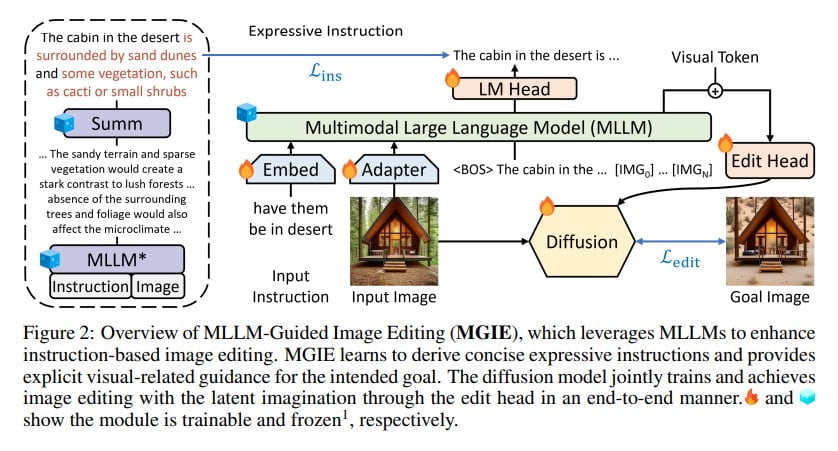
MGIE is available as an open-source project on GitHub, this allows users to explore and contribute to the project directly.
The project provides full access to its source code, training data, and pre-trained models. There’s also a demo notebook available on GitHub that guides users through various editing tasks using MGIE.
In addition, users can experiment with MGIE through a web demo hosted on Hugging Face Spaces, an online platform for sharing and collaborating on machine learning projects.
Why MGIE Matters
MGIE can help users create, modify, and optimize images for personal or professional purposes such as social media, e-commerce, education, entertainment, and art. This AI model allows users to express their ideas and emotions through images and inspires them to explore their creativity.
Frequently Asked Questions
- What is MGIE and who developed it?
- MGIE is an AI-powered image editing model developed by Apple in collaboration with the University of California, Santa Barbara.
- How does MGIE understand user instructions?
- MGIE interprets natural language instructions for image editing, using an advanced language model to decipher user commands for precise visual manipulations.
- Can MGIE perform complex image edits?
- Yes, MGIE is capable of complex edits such as changing backgrounds, adding or removing objects, and applying artistic effects, alongside basic modifications like cropping and resizing.
- Is MGIE accessible for general use?
- MGIE is open-source and available on GitHub, allowing users to explore, use, and contribute to the project, with a demo available for hands-on experience.
- What makes MGIE significant for image editing?
- MGIE represents great results in image editing by combining AI with intuitive language commands, enabling users to perform detailed edits and express creativity through images.










